- Mark as New
- Bookmark
- Subscribe
- Subscribe to RSS Feed
- Permalink
- Report Inappropriate Content
Hi,
I was able to port-forward my first IP-Cam (i.e.., 192.168.1.5;8000) without issues (I can access from outside my home). But when I tried to add a second (i.e.., 192.168.1.6:8001 or 192.168.1.6:8080) using the same HTTP Web Access rule, I get the following:
"Conflict Port Forwarding Rules: The HTTP Web Service conflict with an existing port forwarding rule offering HTTP Web Access service"
I tried using specify port rule still don't work.
I can access both IP-Cams using LAN address.
I have MI242Wr v.I (I think)
Help!!
- Mark as New
- Bookmark
- Subscribe
- Subscribe to RSS Feed
- Permalink
- Report Inappropriate Content
What do your port forwarding rules look like in the router currently?
- Mark as New
- Bookmark
- Subscribe
- Subscribe to RSS Feed
- Permalink
- Report Inappropriate Content
it sounds like you have conflicting port forward entries somewhere.
Same Port in Multiple Rules
There are some routers such as Linksys, D-Link and many others that do not do any checks if a port is already in another port forwarding rule. A port can only be forwarded to one Computer/IP at a time. So when there are multiples of the same port number the port forwarding rule will not work.
Here is an example.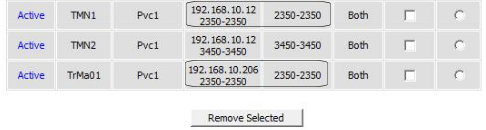
As you can see port 2350 is in 2 rules. The 1st one points to a different IP than that of the 2nd rule. So the router will honor the 1st rule and the 2nd port forwarding rule to port 2350 fails.
By removing the 1st rule the 2nd one will now work.
Look for a similiar issue in your port forward rules page.
- Mark as New
- Bookmark
- Subscribe
- Subscribe to RSS Feed
- Permalink
- Report Inappropriate Content
Hi,
This is what i did:
1) select my 1st IP-cam from the "Create new port forwarding rules.
2) select "HTTP web access" option from the "Application to forward" options menu.
and it gave me the following TCP configuration and it works for my 1st IP-Cam but it does not when I select my 2nd IP-Cam.
| TCP | Any -> 3127-3128 |
- Mark as New
- Bookmark
- Subscribe
- Subscribe to RSS Feed
- Permalink
- Report Inappropriate Content
Thanks a lot for the tips.
I got it working now. I cannot use the preset HTTP Web access rule for more than on ip-cam. I use the custom port rule and it works.
Happy camper here!