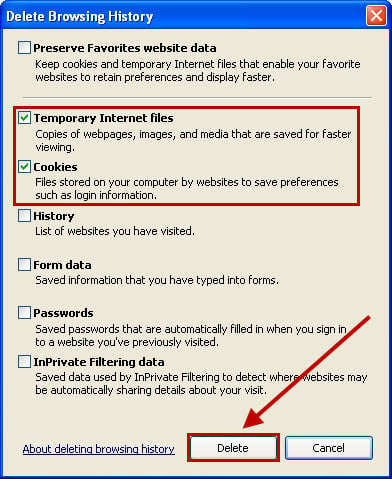- Mark as New
- Bookmark
- Subscribe
- Subscribe to RSS Feed
- Permalink
- Report Inappropriate Content
I have been unable to get to the bill pay screen the past two days. I am able to login to my verizon account but when I hit the bill pay option, I get an error message in my browser. I have tried both Firefox and IE and get the same error.
Anyone else having troubles with the bill pay portion of the web site?
- Mark as New
- Bookmark
- Subscribe
- Subscribe to RSS Feed
- Permalink
- Report Inappropriate Content
Ok I was able to make a payment but through a roundabout way.
The direct link from the verizon front page does NOT work/load
https://www22.verizon.com/foryourhome/ebillpay/Code/PaymentOptions.aspx
If you go to Account Overview and then Payment, that DOES work.
https://www22.verizon.com/ForYourHome/ebillpay/code/MyVerizon2/Code/Payments.aspx
Verizon you need to fix this!!!
- Mark as New
- Bookmark
- Subscribe
- Subscribe to RSS Feed
- Permalink
- Report Inappropriate Content
I paid my bill for my home phone, but I also need to pay my bill for my dsl, every time I bring that account up and it shows the "past due" amount, I click on "pay bill" and it takes me to my other account and says its paid in full!!! How do I pay my dsl bill???
- Mark as New
- Bookmark
- Subscribe
- Subscribe to RSS Feed
- Permalink
- Report Inappropriate Content
did you ever set up a dsl email address?
that might be a different login than what you are using to pay your bill
try with your DSL email address. If you never set one up then that is probably your problem. you might have to call for that one.
@boodoo wrote:I paid my bill for my home phone, but I also need to pay my bill for my dsl, every time I bring that account up and it shows the "past due" amount, I click on "pay bill" and it takes me to my other account and says its paid in full!!! How do I pay my dsl bill???
- Mark as New
- Bookmark
- Subscribe
- Subscribe to RSS Feed
- Permalink
- Report Inappropriate Content
@juny wrote:I have been unable to get to the bill pay screen the past two days. I am able to login to my verizon account but when I hit the bill pay option, I get an error message in my browser. I have tried both Firefox and IE and get the same error.
Anyone else having troubles with the bill pay portion of the web site?
try running internet explorer in private browsing feature, and see if you still have the problem
in win xp
To open an InPrivate Browsing window, you can either use the Ctrl+Shift+P shortcut key, or just use the Safety \ InPrivate Browsing item on the menu.

right click on IE in your task bar on windows 7

if it works like this, it suggests you have a bad cookie, you will want to delete your cache & cookies properly by doing the following.
Make sure to REMOVE the check for preserve favorite data